Join our newsletter
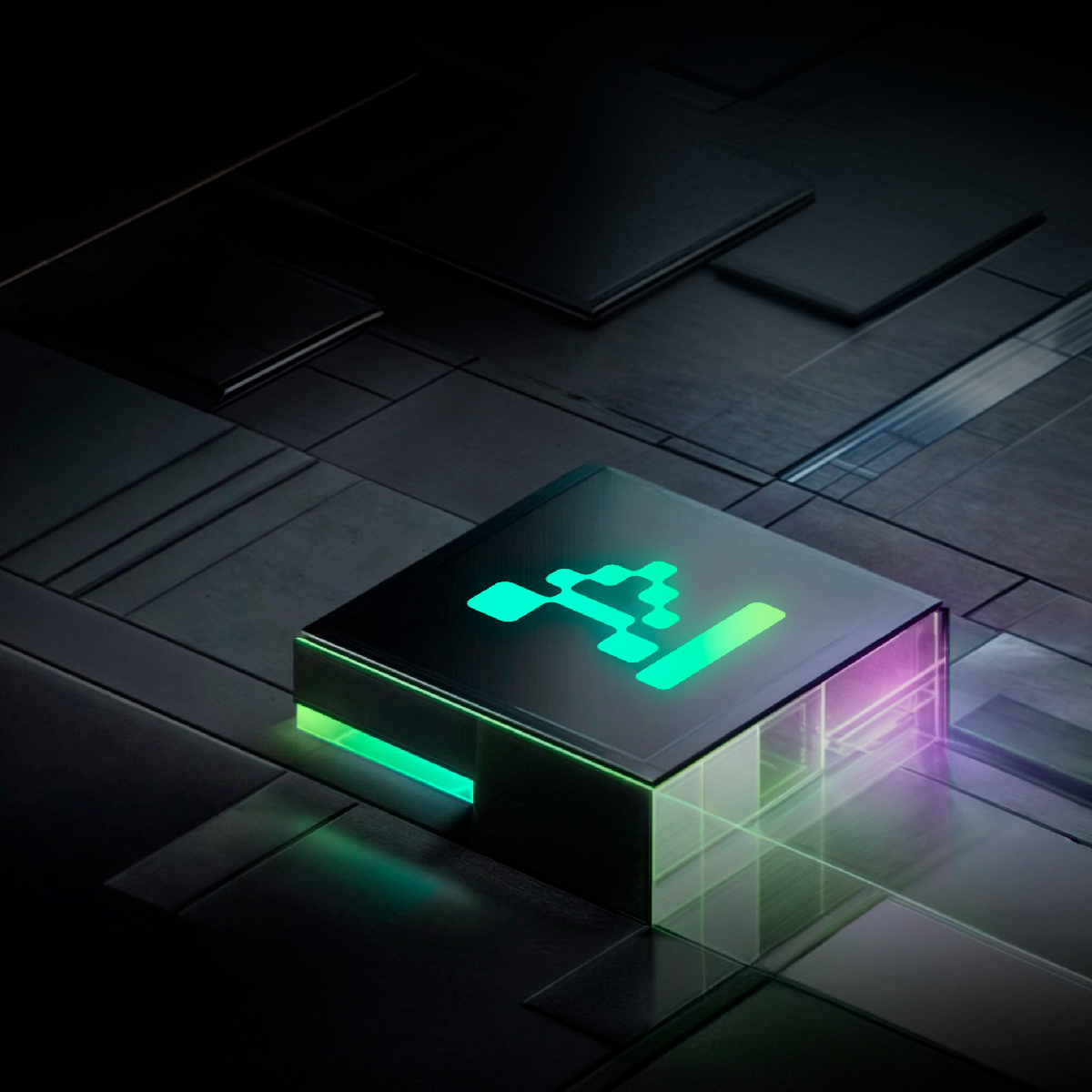
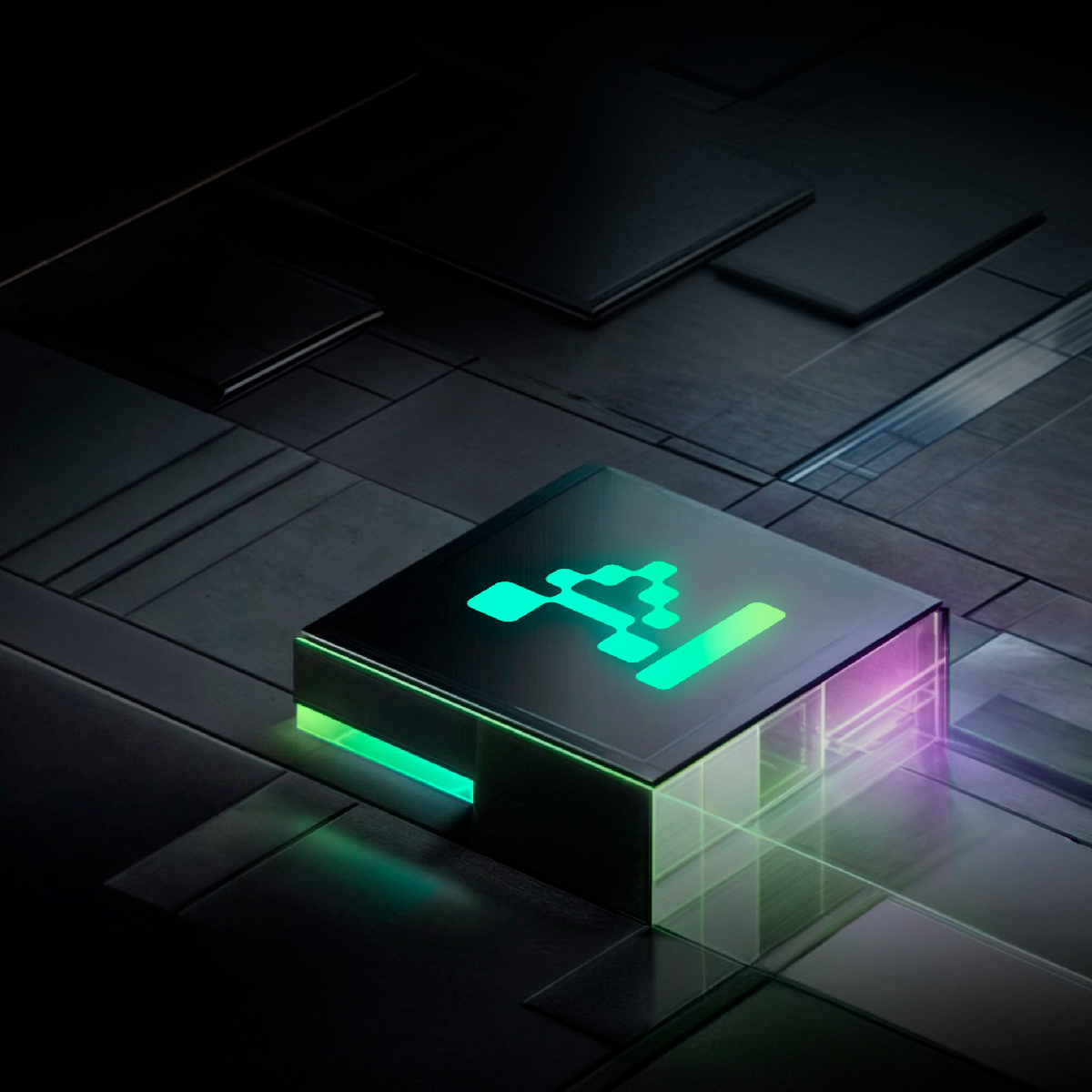

Data security is a paramount concern in today's digital landscape. With the constant threat of cyberattacks and data breaches, protecting sensitive information is a top priority for individuals and organizations. One of the most effective methods of safeguarding data is encryption. Encryption tools transform data into unreadable code, making it accessible only to those with the decryption keys. Discover some of the best tools for encrypting sensitive data so your information remains confidential and secure.
VeraCrypt is a free, open-source disk encryption software that allows you to create encrypted virtual disks and containers. It can encrypt entire partitions or storage devices, making it an excellent choice for protecting sensitive data on your computer. VeraCrypt supports various encryption algorithms and provides solid security features.
BitLocker is a full-disk encryption program included in Windows operating systems. It allows you to encrypt your computer's hard drive and ensure that even if your device is lost or stolen, the data remains inaccessible without the decryption key. BitLocker is easy to set up and is a valuable tool for Windows users.
FileVault is an integrated encryption tool that can encrypt your entire disk. It's ideal for macOS users. It provides robust file protection, and you can enable it through your system preferences. FileVault ensures your data remains secure, even if someone gains physical access to your Mac.
7-Zip is a popular file compression and encryption tool. While primarily known for its compression capabilities, it offers many encryption options. You can use 7-Zip to create encrypted archives, making it a versatile choice for securing individual files or folders.
AES Crypt is a cross-platform file encryption tool focused on simplicity and ease of use. It integrates seamlessly with your operating system, allowing you to encrypt files quickly and efficiently. It uses the Advanced Encryption Standard (AES) for strong encryption.
PGP is a data encryption and decryption program that provides cryptographic privacy and authentication. It secures email communications, but it can also encrypt files and folders. PGP is available in various forms, including open-source versions.
GnuPG is a free and open-source implementation of the OpenPGP standard. It's a command-line tool for encrypting and decrypting files integrated into various applications. GPG provides strong encryption capabilities and is well-respected in the security community.
LastPass is a password manager that offers secure storage for sensitive information, including passwords, credit card details, and more. It includes an encrypted vault to store notes, documents, and other data. LastPass ensures that your information gets heavily encrypted.
AES Cryptor is a user-friendly encryption tool for Windows that allows you to encrypt individual files or entire directories. It employs the AES encryption algorithm and offers a simple drag-and-drop interface for secure data protection.
Cryptomator is an open-source encryption tool designed for cloud storage. It creates an encrypted vault for your files before uploading them to the cloud, which ensures that your data remains private, even when stored on third-party servers.
Protecting sensitive data is crucial for maintaining privacy and security in the digital era. The encryption tools mentioned in this article offer a range of options for securing your information, whether on your computer, in the cloud, or in your communication.
To learn more about data security, follow us on our socials, or send us an email to sales@kenility.com with your questions,